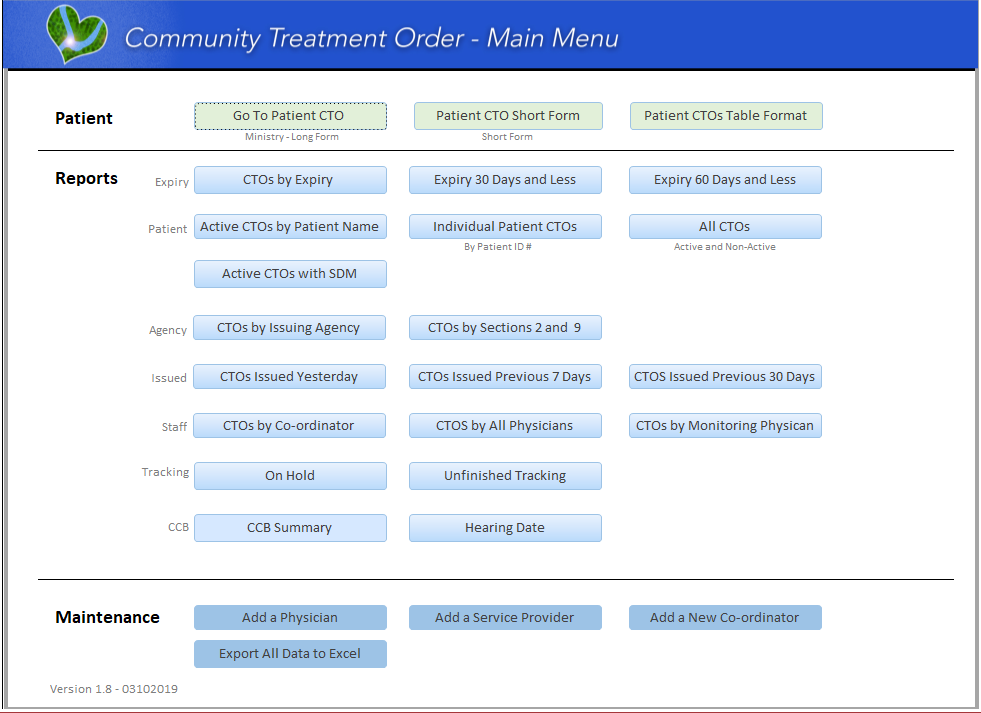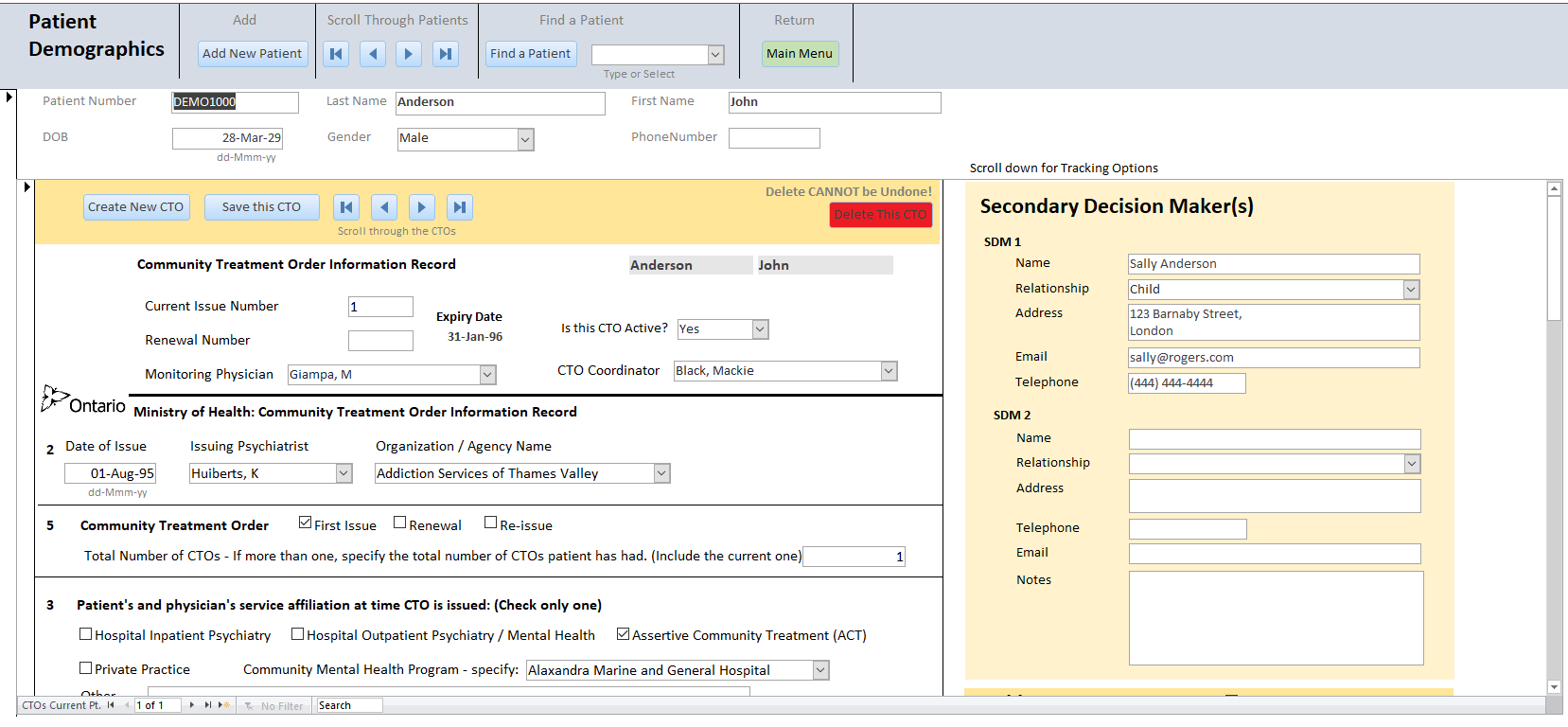Community Treatment Order Database
The Community Treatment Order multi-user database was developed to meet the recall and tracking needs for three hospitals in Southwestern Ontario. Mental Health Directors, Managers and Co-ordinators worked closely with me to be sure the database was exactly what they needed to efficiently manage their patients. Input from three hospital teams was most helpful to provide different perspectives for management and development.
The design is based on the Ministry of Health Community Treatment Order Information Record. It is menu-driven, which means that it is easy to use and very straightforward. You do not need to know how to use Microsoft Access to use this database. However, it is built in Microsoft Access 2016, which means Access 2016 must be installed on your computer for it to be used. Older versions of Access will not work with this database as the structure uses new features of 2016.
A button is built-in which will export all data to an Excel spreadsheet where you may manipulate it using filters and pivot tables. In Excel, you may also build graphs to display specific information.
The videos below present an introduction and overview to the two main sections of the database.
The design is based on the Ministry of Health Community Treatment Order Information Record. It is menu-driven, which means that it is easy to use and very straightforward. You do not need to know how to use Microsoft Access to use this database. However, it is built in Microsoft Access 2016, which means Access 2016 must be installed on your computer for it to be used. Older versions of Access will not work with this database as the structure uses new features of 2016.
A button is built-in which will export all data to an Excel spreadsheet where you may manipulate it using filters and pivot tables. In Excel, you may also build graphs to display specific information.
The videos below present an introduction and overview to the two main sections of the database.